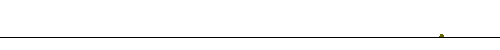It's actually quite easy. Every picture you see (even those little pictures dotted around this page) have an address - a URL just like the address at the top of this page in the address bar.
If you quote the URL like this htp://www.jw-media.org/hp_03.jpg
The picture automatically appears.
In order to find the URL for a picture, RIGHT click once on the picture and LEFT click properties. Then copy and paste the address to where you want it to appear. Sorry I dont know exactly how much help you need: Copy requires holding down the left mouse button and swiping across the required text, then right clicking on the high lighted text and then selecting COPY. This copies the text into an un-seen space which you can paste anywhere you want by right clicking and selecting paste.
Is that too much? I work on a PC help desk.